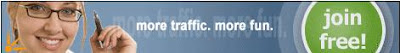As you know, I've been trying this new comment plugin from IntenseDebate for 1 month. All I can tell you is that I love it!
As you know, I've been trying this new comment plugin from IntenseDebate for 1 month. All I can tell you is that I love it!
IntenseDebate supports a variety of platforms and automated install process for WordPress, Blogger, TypePad, and Tumblr with more along the way!
Here's why IntenseDebate will be your new best friend...
1. Comment Threading
IntenseDebate to improve the dialogue within the comment section. You no longer have to try to follow the maze of conversations going on in the comments by means of "@ username" or "@ comment number." With Intense Debate the comments are threaded, allowing you to reply directly to an individual comment. Indented replies at different levels make following the various conversations manageable.
2. Reply-By-Email
Reply-By-Email helps minimize the number of steps between you and your debate. With IntenseDebate you can respond to and moderate your comments with ease via email, even if your on the go. Just because you're away from your computer doesn't mean the conversation stops.
3. Twitter
One of the best facility with Intense Debate plugin. When you post a comment with IntenseDebate you have the option to send a Tweet on a post-by-post basis letting your followers know you commented on a post. It's a great way to share posts.
4. HTML Formatting
You can also customize your links and add some photos to your comments.
5. IntenseDebate Widgets
a. Blog stats widget : A small widget that show off your site's stats all-time.
b. Latest comments widget : Let others see the most recent comments on your blog by installing this widget. This widget will show the most recent comments across all your blog posts letting people know where the discussion is happening.
c. Popular blog posts widget : Let others see your most popular blog posts by installing this widget. This widget will show the most popular blog posts (in terms of comments) letting people know where the discussion is happening.
d. Top users widget : Let others see the most active readers on your blog by installing this widget. This widget will show the top commenters across all your blog posts letting people know who is leading the discussions.
How do I create an account?
Creating an account is a piece of cake. Just visit signup page, choose a username, enter your email and password, you’re the now the owner of a shiny new IntenseDebate account!
Experience it yourself and you will know the advantages of IntenseDebate. I'm also using IntenseDebate comment plugin at my other blog All About Riau.
iPhone 5C
-
Apple officially unveiled the long-rumored iPhone 5C, a stepdown,
less-expensive model to the flagship iPhone 5S, which was also announced.
The iPhone 5C w...